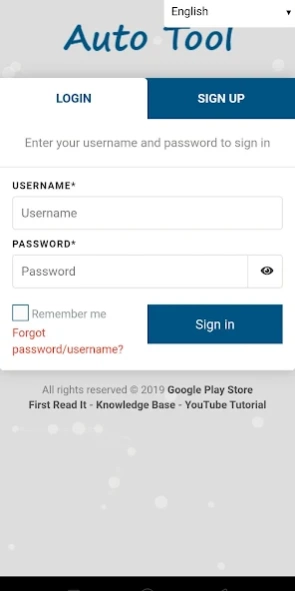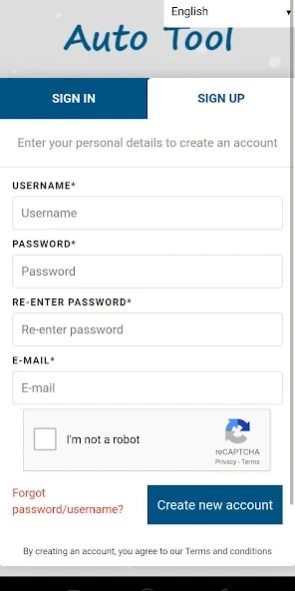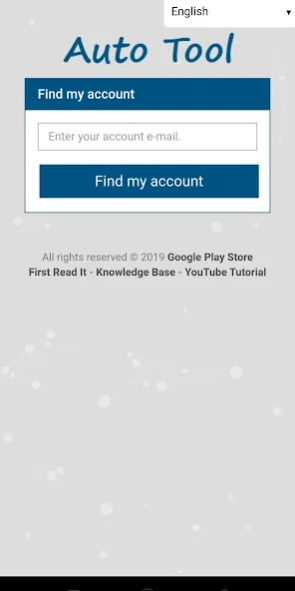Auto Group Poster 1.0
Free Version
Publisher Description
Auto Group Poster - Social Poster - Before Purchasing read full description
After Purchasing Contact us for account activation, instruction of using and account saifty.
Features:
1) Group Poster
2) Page Poster
3) Auto Like
4) Auto Comments
5) Auto Friend Invite to Join Group
6) Add Multiple FB Account
7) Use On Multiple Device
8) Create categories to store you groups / pages
9) Export groups IDs to CSV file
10) Facebook post preview before posting in real
11) Supports Facebook Status backgrounds
12) Supports Emoji
13) Upload Video to Facebook from Youtube video link
14) Spintax for content randomization all post fields support Spintax
15) Supports Scheduled & instant posts
16) Save post : saving Posts for future use
17) Random interval
18) Auto pause scheduled post after a number of posts and auto resume after specified time
19) Auto repeat schedules : Auto repeat the schedule every day or every two days or even every month
20) Unique post adding a unique ID to the post status/message and to the link
21) Knowledge Documentation or You Tube Video
22) Support via WhatsApp. Telegram & FB Messenger
And many more features
Note:- We are adding more features to this software you will soon get more features and more power to control your multiple facebook accounts, groups and business pages .
About Auto Group Poster
Auto Group Poster is a free app for Android published in the PIMS & Calendars list of apps, part of Business.
The company that develops Auto Group Poster is A-MAN Tech. The latest version released by its developer is 1.0.
To install Auto Group Poster on your Android device, just click the green Continue To App button above to start the installation process. The app is listed on our website since 2019-12-28 and was downloaded 56 times. We have already checked if the download link is safe, however for your own protection we recommend that you scan the downloaded app with your antivirus. Your antivirus may detect the Auto Group Poster as malware as malware if the download link to fpost.smartautotool.com is broken.
How to install Auto Group Poster on your Android device:
- Click on the Continue To App button on our website. This will redirect you to Google Play.
- Once the Auto Group Poster is shown in the Google Play listing of your Android device, you can start its download and installation. Tap on the Install button located below the search bar and to the right of the app icon.
- A pop-up window with the permissions required by Auto Group Poster will be shown. Click on Accept to continue the process.
- Auto Group Poster will be downloaded onto your device, displaying a progress. Once the download completes, the installation will start and you'll get a notification after the installation is finished.